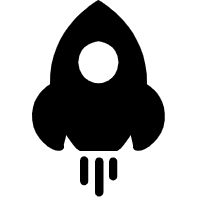网站建设中的移动端适配解决方案
发布时间:2025-04-07
<p style="overflow-y: auto; max-width: 100%; line-height: 2em; margin-top: 0px !important; margin-bottom: 0px !important; padding: 0px !important;"><span style="font-family: 微软雅黑, "Microsoft YaHei"; font-size: 16px;">在当今数字化时代,移动端适配已成为网站建设中不可或缺的一部分。随着智能手机的普及,越来越多的用户通过手机访问网站,确保网站在移动设备上的良好表现至关重要。南京燃点网络将从多个方面探讨移动端适配的解决方案,以帮助企业提升用户体验。</span></p><p><br/></p><p style="overflow-y: auto; max-width: 100%; line-height: 2em; margin-top: 0px !important; margin-bottom: 0px !important; padding: 0px !important;"><strong><span style="font-family: 微软雅黑, "Microsoft YaHei"; font-size: 16px;">1.响应式设计</span></strong></p><p style="overflow-y: auto; max-width: 100%; line-height: 2em; margin-top: 0px !important; margin-bottom: 0px !important; padding: 0px !important;"><span style="font-family: 微软雅黑, "Microsoft YaHei"; font-size: 16px;">响应式设计是一种根据设备屏幕大小自动调整网页布局的设计理念。通过使用流式布局、灵活的图片和CSS媒体查询,响应式设计能够确保网站在不同设备上都能良好显示。实现响应式设计时,开发者需要注意以下几个方面:</span></p><ul class=" list-paddingleft-2" style="list-style-type: disc;"><li><p style="overflow-y: auto; max-width: 100%; line-height: 2em; margin-top: 0px !important; margin-bottom: 0px !important; padding: 0px !important;"><span style="font-family: 微软雅黑, "Microsoft YaHei"; font-size: 16px;">流式布局:使用相对单位(如百分比)而非知名单位(如像素)来设置元素的宽度和高度,以便在不同屏幕上自适应。</span></p></li><li><p style="overflow-y: auto; max-width: 100%; line-height: 2em; margin-top: 0px !important; margin-bottom: 0px !important; padding: 0px !important;"><span style="font-family: 微软雅黑, "Microsoft YaHei";">媒体查询:利用CSS中的媒体查询,根据不同屏幕尺寸加载不同的样式,从而优化页面布局。</span></p></li><li><p style="overflow-y: auto; max-width: 100%; line-height: 2em; margin-top: 0px !important; margin-bottom: 0px !important; padding: 0px !important;"><span style="font-family: 微软雅黑, "Microsoft YaHei";">灵活的图片:确保图片能够根据屏幕大小进行缩放,避免在小屏幕上出现图片溢出的问题。</span></p></li></ul><p style="overflow-y: auto; max-width: 100%; line-height: 30px; margin-top: 0px !important; margin-bottom: 0px !important; padding: 0px !important;"><br/></p><p><br/></p><p style="overflow-y: auto; max-width: 100%; line-height: 2em; margin-top: 0px !important; margin-bottom: 0px !important; padding: 0px !important;"><strong><span style="font-family: 微软雅黑, "Microsoft YaHei"; font-size: 16px;">2.移动优先设计</span></strong></p><p style="overflow-y: auto; max-width: 100%; line-height: 2em; margin-top: 0px !important; margin-bottom: 0px !important; padding: 0px !important;"><span style="font-family: 微软雅黑, "Microsoft YaHei"; font-size: 16px;">移动优先设计是一种先为移动设备设计,再为桌面设备优化的开发策略。这种方法强调在设计初期就考虑移动用户的需求,能够更好地满足用户在移动端的使用习惯。实施移动优先设计时,可以遵循以下步骤:</span></p><ul class=" list-paddingleft-2" style="list-style-type: disc;"><li><p style="overflow-y: auto; max-width: 100%; line-height: 2em; margin-top: 0px !important; margin-bottom: 0px !important; padding: 0px !important;"><span style="font-family: 微软雅黑, "Microsoft YaHei";">简化内容:在移动端,用户的注意力通常较为分散,因此应优先展示核心内容,避免冗长的文字说明和复杂的布局。</span></p></li><li><p style="overflow-y: auto; max-width: 100%; line-height: 2em; margin-top: 0px !important; margin-bottom: 0px !important; padding: 0px !important;"><span style="font-family: 微软雅黑, "Microsoft YaHei";">优化加载速度:移动设备的网络环境相对较差,建议压缩图片和减少页面请求次数,以提高页面加载速度。</span></p></li><li><p style="overflow-y: auto; max-width: 100%; line-height: 2em; margin-top: 0px !important; margin-bottom: 0px !important; padding: 0px !important;"><span style="font-family: 微软雅黑, "Microsoft YaHei";">触控友好的设计:考虑到移动设备的触控操作,确保按钮和链接的大小适中,方便用户点击。</span></p></li></ul><p style="overflow-y: auto; max-width: 100%; line-height: 30px; margin-top: 0px !important; margin-bottom: 0px !important; padding: 0px !important;"><br/></p><p style="overflow-y: auto; max-width: 100%; line-height: 2em; margin-top: 0px !important; margin-bottom: 0px !important; padding: 0px !important;"><strong><span style="font-family: 微软雅黑, "Microsoft YaHei"; font-size: 16px;">3.用户体验优化</span></strong></p><p style="overflow-y: auto; max-width: 100%; line-height: 2em; margin-top: 0px !important; margin-bottom: 0px !important; padding: 0px !important;"><span style="font-family: 微软雅黑, "Microsoft YaHei"; font-size: 16px;">良好的用户体验是移动端适配成功的重要因素。为了提升用户体验,开发者可以关注以下几个方面:</span></p><ul class=" list-paddingleft-2" style="list-style-type: disc;"><li><p style="overflow-y: auto; max-width: 100%; line-height: 2em; margin-top: 0px !important; margin-bottom: 0px !important; padding: 0px !important;"><span style="font-family: 微软雅黑, "Microsoft YaHei"; font-size: 16px;">易用性:界面应简洁明了,操作流程应尽可能顺畅,避免用户在使用过程中感到困惑。</span></p></li><li><p style="overflow-y: auto; max-width: 100%; line-height: 2em; margin-top: 0px !important; margin-bottom: 0px !important; padding: 0px !important;"><span style="font-family: 微软雅黑, "Microsoft YaHei";">导航设计:移动端的导航方式应与桌面端有所不同,建议使用汉堡菜单或底部导航栏,以节省空间并提高可操作性。</span></p></li><li><p style="overflow-y: auto; max-width: 100%; line-height: 2em; margin-top: 0px !important; margin-bottom: 0px !important; padding: 0px !important;"><span style="font-family: 微软雅黑, "Microsoft YaHei";">表单优化:在移动端,输入信息的过程可能会比较繁琐,因此应简化表单字段,使用合适的输入类型(如电话、日期等)来提高用户填写的便利性。</span></p></li></ul><p style="overflow-y: auto; max-width: 100%; line-height: 30px; margin-top: 0px !important; margin-bottom: 0px !important; padding: 0px !important;"><br/></p><p style="overflow-y: auto; max-width: 100%; line-height: 2em; margin-top: 0px !important; margin-bottom: 0px !important; padding: 0px !important;"><strong><span style="font-family: 微软雅黑, "Microsoft YaHei"; font-size: 16px;">4.测试与反馈</span></strong></p><p style="overflow-y: auto; max-width: 100%; line-height: 2em; margin-top: 0px !important; margin-bottom: 0px !important; padding: 0px !important;"><span style="font-family: 微软雅黑, "Microsoft YaHei"; font-size: 16px;">在网站上线后,持续的测试与用户反馈也是移动端适配过程中不可或缺的一环。企业可以通过以下方式收集用户反馈并进行改进:</span></p><ul class=" list-paddingleft-2" style="list-style-type: disc;"><li><p style="overflow-y: auto; max-width: 100%; line-height: 2em; margin-top: 0px !important; margin-bottom: 0px !important; padding: 0px !important;"><span style="font-family: 微软雅黑, "Microsoft YaHei"; font-size: 16px;">A/B测试:针对不同版本的页面进行A/B测试,观察用户的行为,分析哪种设计更受欢迎,从而进行优化。</span></p></li><li><p style="overflow-y: auto; max-width: 100%; line-height: 2em; margin-top: 0px !important; margin-bottom: 0px !important; padding: 0px !important;"><span style="font-family: 微软雅黑, "Microsoft YaHei";">用户调查:通过问卷调查或在线反馈收集用户的意见和建议,了解他们在使用过程中遇到的问题。</span></p></li><li><p style="overflow-y: auto; max-width: 100%; line-height: 2em; margin-top: 0px !important; margin-bottom: 0px !important; padding: 0px !important;"><span style="font-family: 微软雅黑, "Microsoft YaHei";">数据分析:利用分析工具监控用户的访问数据,了解用户的行为模式,针对性地进行调整。</span></p></li></ul><p style="overflow-y: auto; max-width: 100%; line-height: 2em; margin-top: 0px !important; margin-bottom: 0px !important; padding: 0px !important;"><span style="font-family: 微软雅黑, "Microsoft YaHei";"><br/></span></p><p><br/></p><p><strong>5.SEO优化</strong></p><p style="overflow-y: auto; max-width: 100%; line-height: 2em; margin-top: 0px !important; margin-bottom: 0px !important; padding: 0px !important;"><br/></p><p style="overflow-y: auto; max-width: 100%; line-height: 2em; margin-top: 0px !important; margin-bottom: 0px !important; padding: 0px !important;"><span style="font-family: 微软雅黑, "Microsoft YaHei"; font-size: 16px;">移动端适配同样需要考虑搜索引擎优化(SEO),以提高网站在移动搜索中的排名。可以采取以下措施:</span></p><ul class=" list-paddingleft-2" style="list-style-type: disc;"><li><p style="overflow-y: auto; max-width: 100%; line-height: 2em; margin-top: 0px !important; margin-bottom: 0px !important; padding: 0px !important;"><span style="font-family: 微软雅黑, "Microsoft YaHei"; font-size: 16px;">移动友好的页面结构:确保网站的结构简单清晰,便于搜索引擎抓取。</span></p></li><li><p style="overflow-y: auto; max-width: 100%; line-height: 2em; margin-top: 0px !important; margin-bottom: 0px !important; padding: 0px !important;"><span style="font-family: 微软雅黑, "Microsoft YaHei";">优化加载速度:页面加载速度是影响搜索排名的重要因素,建议使用缓存、压缩和CDN等技术来提升速度。</span></p></li><li><p style="overflow-y: auto; max-width: 100%; line-height: 2em; margin-top: 0px !important; margin-bottom: 0px !important; padding: 0px !important;"><span style="font-family: 微软雅黑, "Microsoft YaHei";">使用结构化数据:通过使用结构化数据标记,帮助搜索引擎更好地理解页面内容,从而提高网站在搜索结果中的表现。</span></p></li></ul><p style="overflow-y: auto; max-width: 100%; line-height: 2em; margin-top: 0px !important; margin-bottom: 0px !important; padding: 0px !important;"><span style="font-family: 微软雅黑, "Microsoft YaHei";"><br/></span></p><p style="overflow-y: auto; max-width: 100%; line-height: 2em; margin-top: 0px !important; margin-bottom: 0px !important; padding: 0px !important;"><br/></p><p style="overflow-y: auto; max-width: 100%; line-height: 2em; margin-top: 0px !important; margin-bottom: 0px !important; padding: 0px !important;"><br/></p><ul class=" list-paddingleft-2" style="list-style-type: disc;"></ul><p><strong>6.适配不同操作系统</strong></p><p>移动设备的操作系统主要有iOS和Android两大类,因此在开发过程中需要考虑到不同操作系统的兼容性。为了确保网站在不同系统上的表现一致,可以采取以下措施:</p><ul class=" list-paddingleft-2" style="list-style-type: disc;"><li><p style="overflow-y: auto; max-width: 100%; line-height: 2em; margin-top: 0px !important; margin-bottom: 0px !important; padding: 0px !important;"><span style="font-family: 微软雅黑, "Microsoft YaHei"; font-size: 16px;">浏览器兼容性测试:在多个移动浏览器上进行测试,确保网站在各个浏览器中的显示效果一致。</span></p></li><li><p style="overflow-y: auto; max-width: 100%; line-height: 2em; margin-top: 0px !important; margin-bottom: 0px !important; padding: 0px !important;"><span style="font-family: 微软雅黑, "Microsoft YaHei";">常见问题解决:了解不同操作系统和浏览器可能存在的兼容性问题,并在开发过程中进行针对性解决。</span></p></li></ul><p style="overflow-y: auto; max-width: 100%; line-height: 2em; margin-top: 0px !important; margin-bottom: 0px !important; padding: 0px !important;"><span style="font-family: 微软雅黑, "Microsoft YaHei";"><br/></span></p><p style="overflow-y: auto; max-width: 100%; line-height: 2em; margin-top: 0px !important; margin-bottom: 0px !important; padding: 0px !important;"><br/></p><p style="overflow-y: auto; max-width: 100%; line-height: 2em; margin-top: 0px !important; margin-bottom: 0px !important; padding: 0px !important;"><span style="font-family: 微软雅黑, "Microsoft YaHei"; font-size: 16px;">在网站建设的移动端适配中,响应式设计、移动优先设计、用户体验优化、测试与反馈、SEO优化以及适配不同操作系统等方面都是重要的解决方案。通过综合运用这些策略,企业能够提升网站在移动端的表现,进而吸引更多用户,提高转化率。在未来,随着移动互联网的不断发展,移动端适配将愈发重要,企业在网站建设时应重视这一环节,持续优化以满足用户需求。</span></p><p><br/></p>
上一篇: 动态网站/网页开发
下一篇: 模板建站和开发网站的区别有哪些?
燃点顾问式商务,为企业量身定制打造符合企业的网络营销
每一通电话都是激励 每一个留言都是真诚
感谢您的到来,我们真诚为你服务:
请留下您的联系方式,我们第一时间回复联系你,为你提供真诚的服务
主营:高端网站建设、营销型网站建设、品牌网站建设、微信小程序定制、APP定制、电商平台定制、VI设计制作、企业云服务等
联系方式:13611583349
地址:南京市玄武区北京东路22号和平大厦8楼

业务咨询
免费咨询
提交您的定制需求,获取更多服务!
联系我们
感谢您的到来,我们真诚为您服务
主营:
高端网站建设、营销型网站建设、品牌网站建设、微信小程序定制、APP定制、电商平台定制、VI设计制作、企业云服务等
联系方式:
13611583349
地址:
南京市玄武区北京东路22号和平大厦8楼

业务咨询